Niagara Launcher is a fresh take on the Android home screen, and it’s now out of beta
The average screen size of phones has grown exponentially over the last few years, making one-handed operation a struggle for many users. While some OEMs have implemented native one-handed modes in their custom Android skins to ease this issue, the problem is still widespread. Thankfully, the Google Play Store is home to several third-party launcher apps that can help simplify one-handed use to a great extent. Niagara Launcher is one such app that offers a fresh take on the Android home screen.
Developed by XDA Member 8bitpit and XDA Recognized Developer Maxr1998, the Niagara Launcher lays out all your apps in a clutter-free list on the home screen. The app has been available in early access on the Google Play Store for over two years now, and, in that time, it has received several new features and has gained over a million installs. After the successful beta run, the launcher is now finally launching on the stable channel. In case you haven’t tried it out yet, here’s a quick look at some of its features:


The most notable aspect of the Niagara Launcher is its minimal home screen layout. As you can see in the attached screenshots, the app gives you access to all your apps in a list on the home screen with a scroll bar next to it that lets you quickly swipe through all apps in alphabetical order. The launcher lets you customize the list to add your favorite apps at the top.

Niagara Launcher even includes an adaptive feature that brings up the right app to the top of the list, giving you easy access to incoming notifications, upcoming calendar events, and more. On top of that, it lets you quickly preview and reply to notifications with a single tap. Furthermore, the launcher comes with a built-in media widget that shows up at the top of the list for easy access. And the best part is that all these features are available for free without any ads at all.
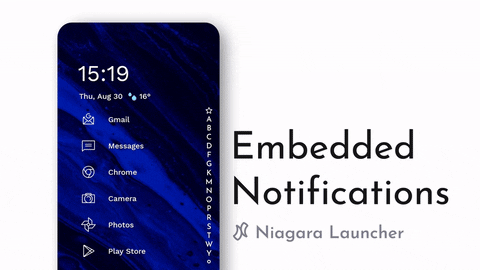
As with other third-party launcher apps on the Play Store, Niagara Launcher also packs a ton of customization options that let you personalize almost all aspects of your phone’s home screen, right from the font color to the app icons. If you want access to even more features, you can subscribe to Niagara Pro.
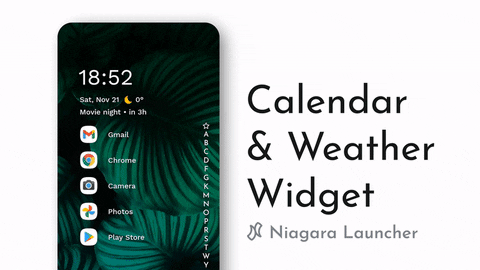
The premium subscription unlocks a host of additional features, like a minimal weather widget, an integrated calendar, custom swipe actions, custom font support, Sesame integration, and the Niagara Dots icon pack. The in-app subscription can be unlocked for around €6/$6/₹100 per year, or you can get lifetime access with a one-time payment option. To commemorate the launch, the developers are offering Niagara Pro for a lower early access price of €4/$4/₹80 per year for the next few days. If you like what you see, you can download the app from the Play Store link below. You can read more about the Niagara Launcher and all of its features on its Medium blog.
Niagara Launcher  fresh & clean (Free+, Google Play) →
fresh & clean (Free+, Google Play) →
The post Niagara Launcher is a fresh take on the Android home screen, and it’s now out of beta appeared first on xda-developers.
from xda-developers https://ift.tt/2MRCrf6
via IFTTT

Aucun commentaire: